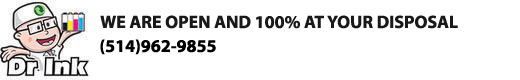FOR DCP PRINTERS:
1) Open the font cover and press the [Clear] button
2)To confirm you are installing a new drum press the up arrow.
3) When the LCD screen shows "Accepted", close the front cover.
FOR HL PRINTERS:
1) Open the cover
2) Press and hold the [Go] button for 4 seconds.
3) Once all four LEDs are lit, release the [Go]
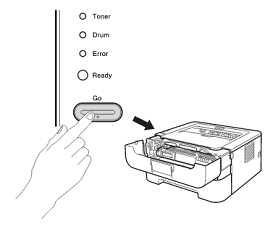
Close the front cover and make sure the Drum LED is off
FOR INTELLIFAX AND MFC PRINTERS:
1) Open the font cover and press the [Clear] button
2) Press 1 to confirm you are installing a new drum unit.
3) When the LCD screen shows "Accepted", close the front cover.