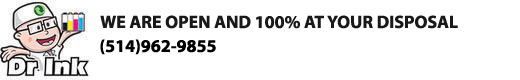DCP AND MFC PRINTERS:
1. Open the front toner compartment door.
2. The printer screen should read “front cover is open”
3. Press the “clear” button on the printer’s front panel.
4. Printer will say “Replace Drum?”
5. Here do not press 1 but instead type in “00 on the keypad.
6. The screen will say “Accepted”. Close the door.
HL PRINTERS:
1. Open the front cover and leave open while completing the following steps.
2. Push both the "SECURE" and "CANCEL" buttons at the same time.
3. Use the UP and DOWN arrow to reset the type of toner you have.
4. Push OK to reset selected toner counter.
5. When you see ACCEPTED on the display the count is reset
6. Close the front cover.