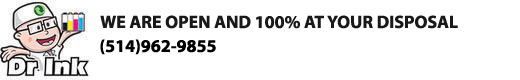MFC PRINTERS:
1. Press Menu.
2. Press UP or DOWN to display the General Setup option, then press OK.
3. Press UP or DOWN to display the Replace Toner option, then press OK.
4. Press UP or DOWN to display the Continue option, then press OK.
5. Press Stop/Exit.
HL PRINTERS:
1. Press (Settings) > All Settings > General Setup > Replace Toner.
2. Press Continue and OK.
3. Press HOME