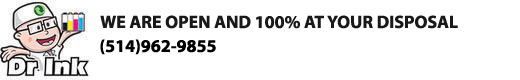1. Open the front cover.
2. Press and hold Secure Print and Cancel at the same time. You will see "K-TNR-STD" display on the screen.
3. Using the + and - buttons select the toner you want to reset.
4. Press the Ok button.
5. It will display Ok? and hit the Ok button again to reset the toner.
6. Close the lid.
Promo

Sale

Sale

Promo

Sale

Sale

-
Details
-
Written by Stefan Cote
-
Parent Category: Resetting Tips & Tricks
-
-
-
-
Hits: 6871