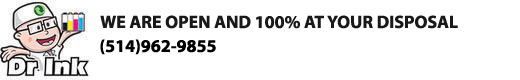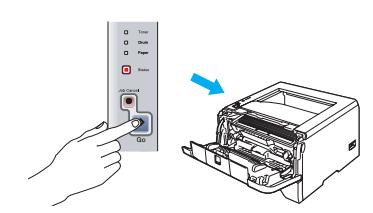Every time you install a new Brother DR-620 Drum you must manually reset the printer drum counter to 100% using the following instructions.
After swaping the Brother TN-650 or TN-620 toner into the new DR 620 drum install the units in the printer and leave the front door to the printer open.
FOR DCP AND MFC PRINTERS:
With the printer door open press the [Clear/Back] button.
The LCD screen will display
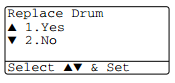
Press [1] to reset the drum counter
The LCD screen will display
"Accepted"
You may now close the printer door and your printer drum counter is set to 100%
FOR HL PRINTERS:
Press the Blue [Go] button until all the lights light up then release the button.
Close the door and your printer drum life counter is reset to 100%.